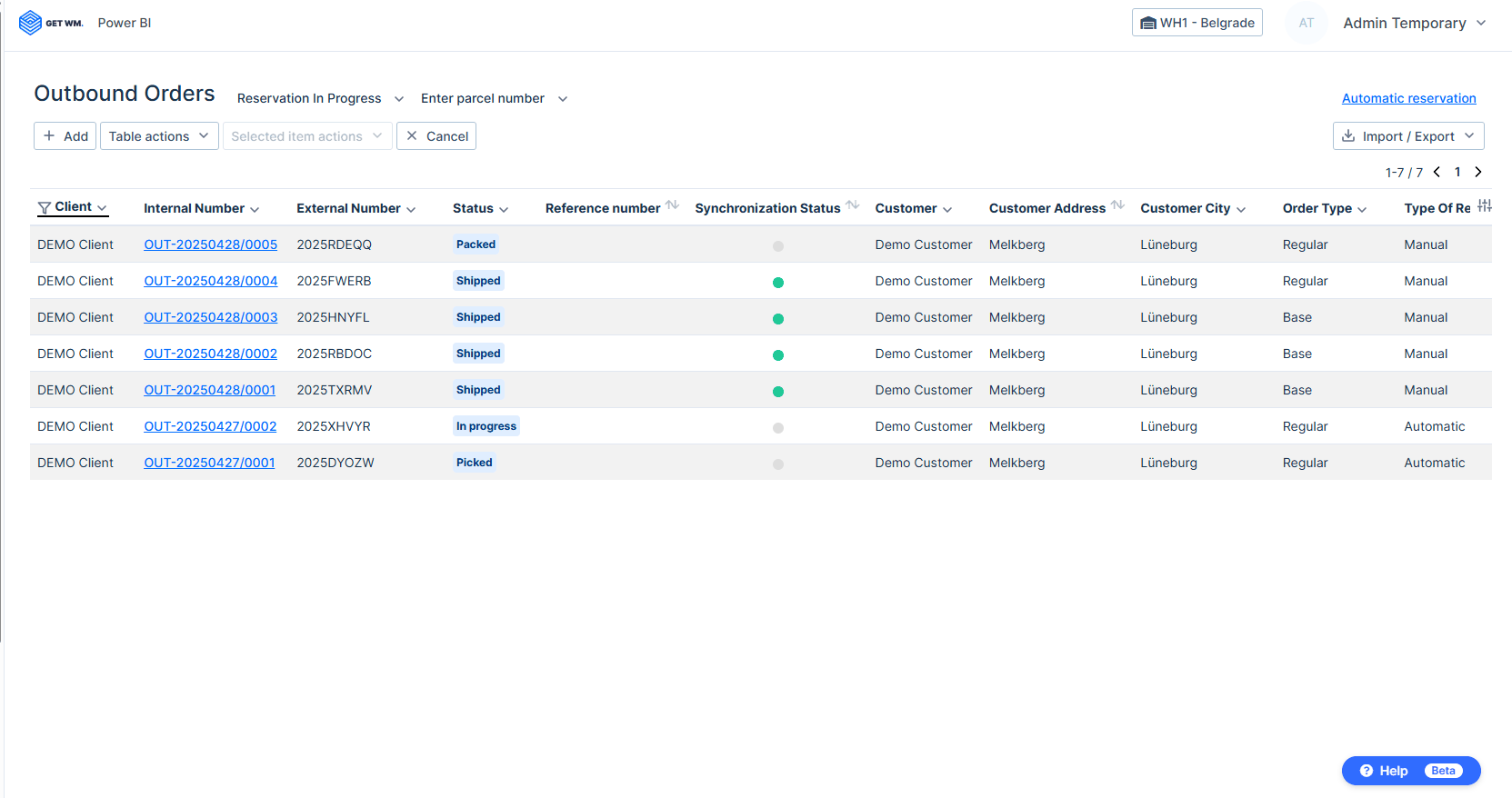Meet Your New Co-Pilot in the Warehouse: The GET WM AI Assistant
Staying productive in a busy warehouse is hard enough — learning how to use a new system shouldn’t slow you down.
That’s why we’re introducing the AI Assistant in GET WM.
The Problem: Powerful System, Steep Learning Curve
GET WM is designed to handle complex logistics operations — from inbound and outbound processing to inventory, master data, and value-added services.
But with great power comes… occasional confusion. Especially for:
- New warehouse workers who are just onboarding
- Temporary staff during peak seasons
- Operators switching tasks they don’t handle every day
Even with a clean UI and manuals, users often ask the same question:
“How do I complete this process?”
The Solution: An AI Assistant That Guides You in Real-Time
Starting today, you don’t need to search through documentation or call a supervisor.
Just ask the AI Assistant.
✅ Step-by-step instructions
✅ Quick tips inside the screen you’re already using
✅ Links to detailed guides when you need more context
How It Works
Whenever you’re unsure how to finish a process — like confirming goods receipt, launching a wave, or adjusting inventory — the AI Assistant is just one click away.
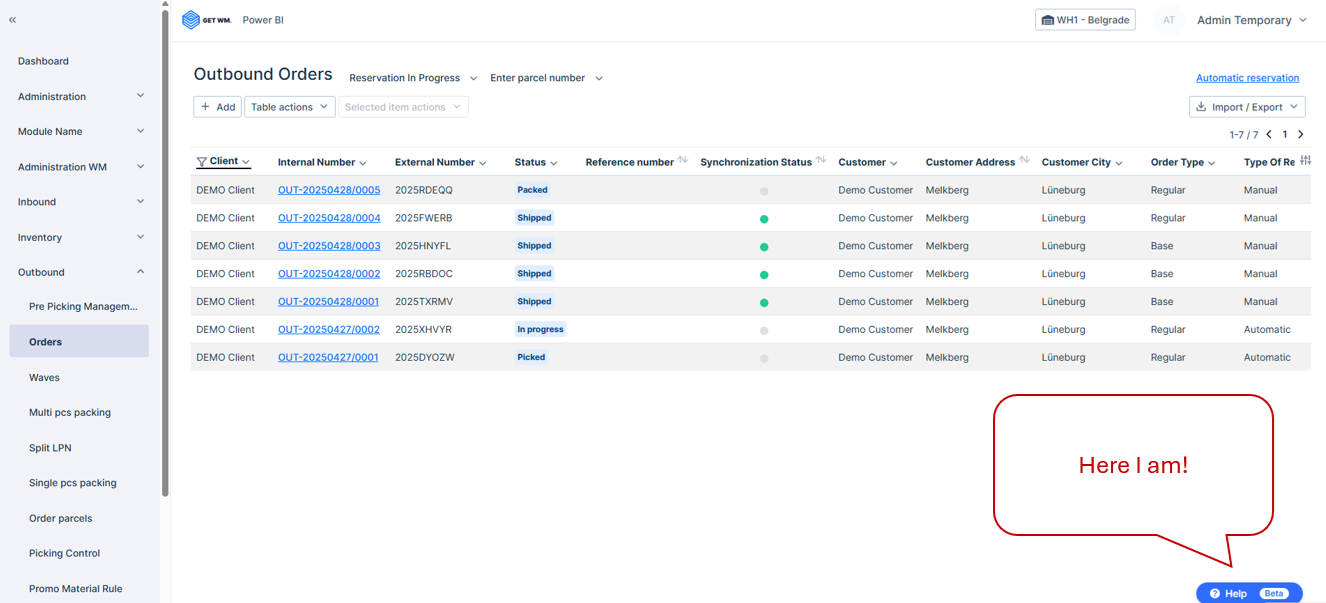
Whether you type a question or just press “Help,” it detects the process you’re in and gives instant answers.
Example:
You’re on the outbound order screen → Ask: “How do I print the label?”
→ The AI Assistant gives a short answer and offers a link to your company’s preferred print flow.
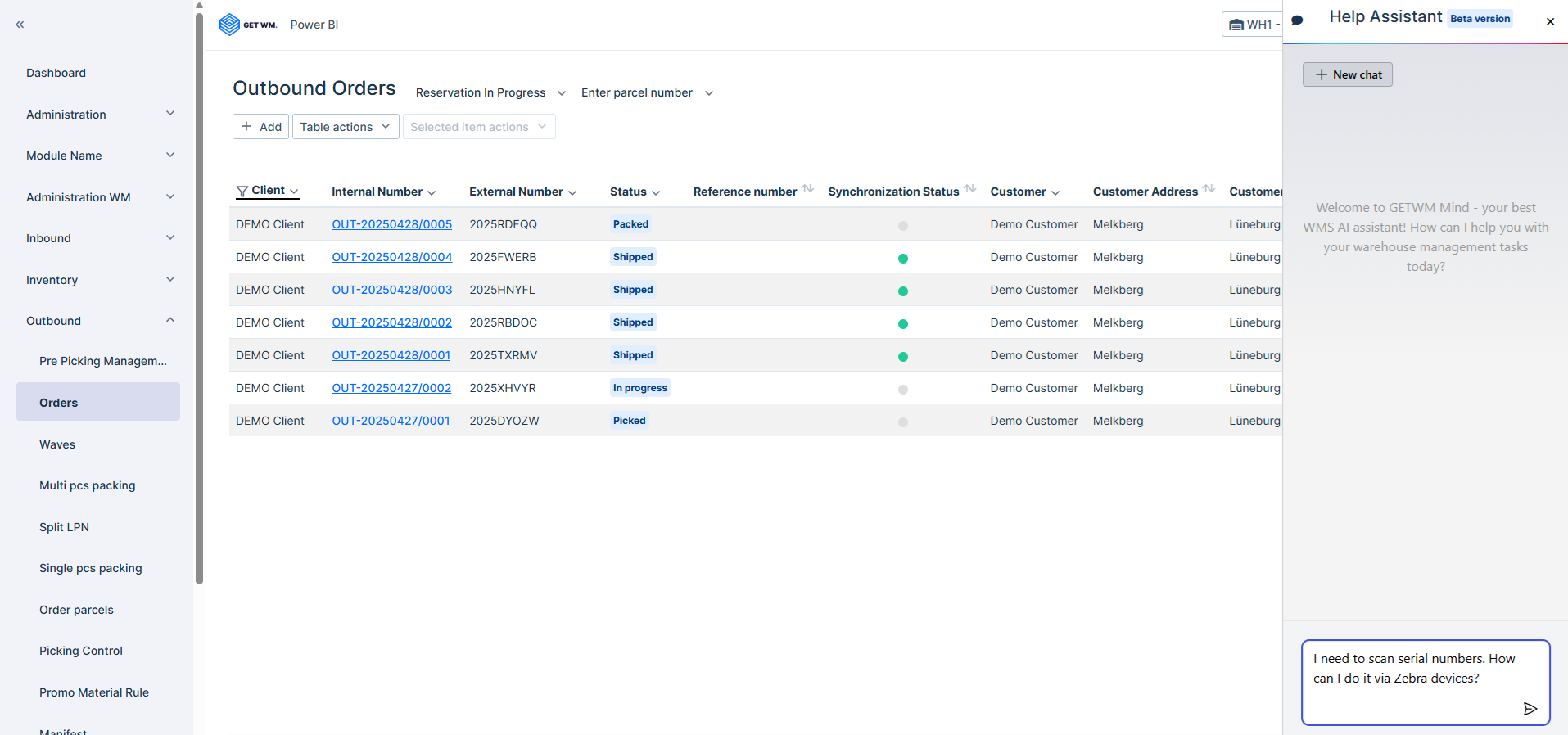
Built for Logistics Experts, Not Just Software Users
We built the AI Assistant with real-world warehouse processes in mind. That means:
- It speaks your language — scanning, picking, staging, cross-docking.
- It learns from your GET WM configuration — not generic tips.
- It reduces errors and saves time — especially for operational staff.
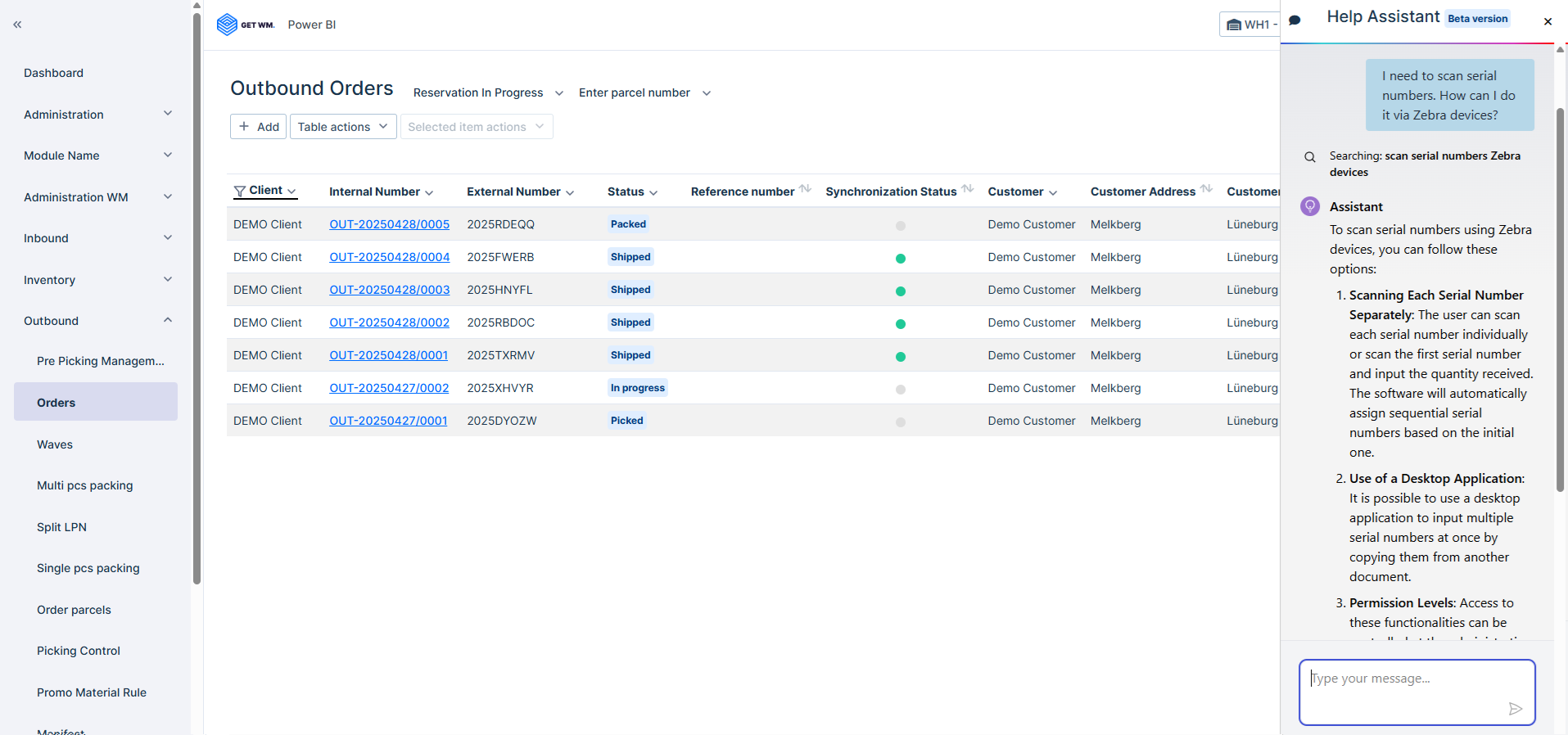
✅ What’s Next
We’re rolling this out across clients in the coming weeks. You’ll find the Assistant in key modules first — like receiving, shipping, and inventory. More are coming soon.
Want to test it early? Reach out to your GET contact or send a message via the support portal.